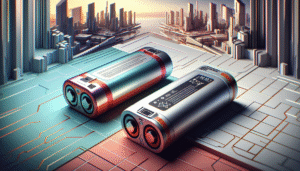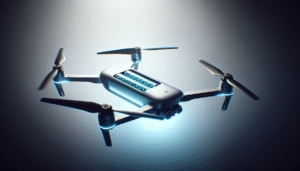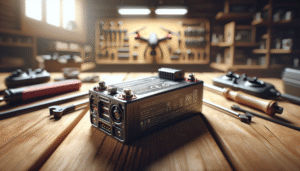Ready to capture an epic sunset with your drone, only to find your drone battery acting up? It’s one of those moments that feels like the universe is playing a cruel joke, and yet, it’s a common issue many drone enthusiasts face. Today, let’s chat about some common drone battery problems, particularly swelling and not charging, and how you can fix these pesky issues.
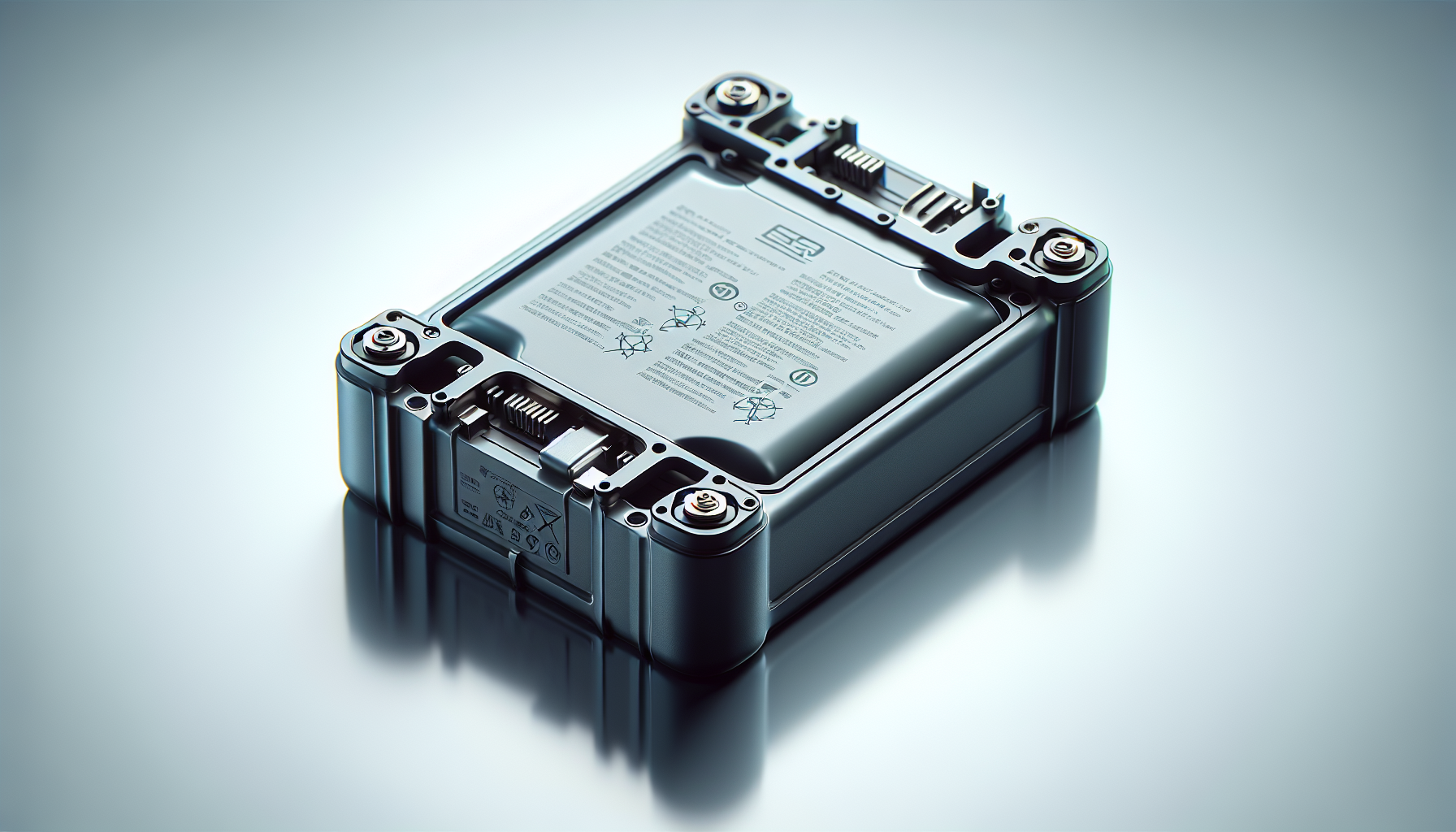
Understanding Drone Batteries
Before we roll up our sleeves and get into the fixes, it’s important to understand what these little powerhouses are all about. Most modern drones use Lithium Polymer (LiPo) batteries. These are great because they’re lightweight and pack a punch when it comes to energy density, but they can also be finicky.
LiPo Battery Characteristics
LiPo batteries are like that high-maintenance friend. They’re sensitive and require a bit of looking after. Let’s break down some fundamental characteristics:
- Energy Density: High energy density allows for a longer flight time without adding much weight.
- Volatility: LiPo batteries can be unstable if mishandled, which might result in swelling or failure.
- Life Cycle: The lifespan is about 300-500 charge cycles under ideal conditions.
Understanding these characteristics helps us appreciate why they require extra care.
Common Drone Battery Problems
Swelling
Swelling often looks like the battery has had a little too much soda. It’s more than a cosmetic issue, though; it’s a sign that something’s gone wrong internally.
Causes of Swelling
Swelling can occur for a few reasons:
- Overcharging: Extending the charging time risks overcharging, resulting in swelling.
- Over-discharging: Draining the battery too much can cause irreparable damage.
- Imbalanced Cells: When the cells within the battery don’t discharge evenly.
Not Charging
There’s nothing like planning an adventure only to find that your battery refuses to cooperate. A battery that doesn’t charge can stop your plans in their tracks.
Causes of Not Charging
This issue can stem from:
- Faulty Charger or Cable: Sometimes it’s not the battery, it’s the accessories.
- Corroded Contacts: Contacts might be the culprit if there’s build-up affecting the flow of electricity.
- Beyond Life Cycle: Batteries don’t last forever and might simply reach their end.

How to Fix and Prevent Swelling
Alright, let’s get into the nitty-gritty of solving these issues.
Safe Charging Practices
The first step in addressing any battery issue is to ensure proper charging techniques:
- Use the Right Charger: Only use chargers and cables recommended by the drone’s manufacturer.
- Avoid Overcharging: Set a timer if necessary, or use smart chargers that automatically stop charging.
- Balance Charging: This ensures each cell is equally charged, reducing the chance of swelling.
Storage Tips for LiPo Batteries
Storing your drone’s battery correctly can make all the difference:
- Storage Voltage: Keep batteries at around 3.7 to 3.85 volts per cell when not in use.
- Temperature: Store in a cool, dry place away from direct sunlight or extreme temperatures.
- Check Regularly: Periodically check for any signs of wear and tear, particularly swelling.
Fixing a Swollen Battery
Let’s be honest: once a LiPo battery swells, it’s time to thank it for its service and let it go. Continuing to use a swollen battery can be hazardous. Here are steps you should take:
- Stop Using It: Do not attempt to discharge or charge a swollen battery.
- Safe Disposal: Follow your local regulations for safe battery disposal. Some locations have designated facilities for disposing of LiPo batteries.
How to Fix and Prevent Charging Issues
Inspection and Maintenance
A bit of regular maintenance helps keep your drone battery in check:
- Inspect Chargers and Cables: Look for any noticeable damage or wear.
- Clean Contacts: Use isopropyl alcohol and a cotton swab to clean the battery’s contacts.
- Check Battery Health: Using a multimeter, check if the battery shows any signs of aging.
Extending Your Battery’s Lifespan
There are a few strategies to extend the life of your drone battery:
- Partial Discharge Cycles: Aim for only partial discharges (e.g., 20% – 80%) to prolong battery life.
- Avoiding Full Discharge: Never let the battery fully discharge, as it harms the cells.
- Avoiding Frequent Full Charges: Keep the battery at a mid-charge level unless a full charge is required for immediate use.
When Replacement is Necessary
Sometimes, the best fix is to admit defeat and buy a new battery. Here are indicators it’s time to replace:
- Reduced Flight Time: Significantly less than the drone’s standard time.
- Inconsistent Performance: Variability in power delivery even when fully charged.
- Visible Damage: Any visible damage such as swelling or leakage.
A Word About Warranty and Support
If your drone is relatively new and you’re facing battery troubles, it’s worthwhile to check if it’s covered under warranty. Manufacturers often provide support, and a replacement might be available if the battery is defective.
Buying Replacement Batteries
When purchasing a replacement, consider the following table to make sure you get it right:
| Factor | Details |
|---|---|
| Compatibility | Ensure the battery is compatible with your drone model. |
| Capacity (mAh) | Higher capacity means longer flights, but check max limits. |
| Manufacturer | Stick to OEM (Original Equipment Manufacturer) parts if possible. |
| Price vs. Quality | Evaluate if saving money is worth potential performance issues. |
Conclusion
We’ve unraveled the mysteries behind some common drone battery issues. When your drone battery gives you trouble, it’s often just a call for a little more care and attention. By being mindful of charging practices and maintenance, you can extend your battery’s longevity and save a lot of frustration in the process.
So, when you next find yourself faced with a battery that swells like a pufferfish or refuses to charge, remember the tips and tricks discussed here. Your drone, and your wallet, will thank you. Happy flying, my drone-loving friends!