Have you ever stood there, camera in hand, wondering why your gimbal isn’t leveling? If you’re anything like me, this can be incredibly frustrating. These devices, designed to keep your footage smooth and stable, can sometimes develop balancing issues that aren’t immediately apparent. Let’s take a friendly stroll through the complexities of gimbal balancing and diagnose those pesky issues swiftly.

Understanding Gimbal Basics
Before we get into the nitty-gritty of diagnosing balancing issues, it’s important to understand what a gimbal does. A gimbal is a device that allows your camera to pivot on an axis, keeping your footage smooth even as you or your subject moves. Whether you’re capturing breathtaking landscapes or dynamic action shots, a gimbal is the magic wand that transforms shaky footage into something filmmakers can be proud of.
The Anatomy of a Gimbal
Let’s talk about the components that make up this magical device. Most gimbals consist of:
- Axes: Typically, a gimbal has three axes—pitch, yaw, and roll. These help in stabilizing the camera on various planes.
- Motors: These are the small, mighty components that enable smooth movement by powering the axes.
- Control Board: This is the gimbal’s brain, processing information and making the necessary adjustments.
Understanding these three key components makes diagnosing and addressing issues significantly easier. It’s like knowing whether your car tire is flat because of a puncture or simply low air pressure—details matter!
Common Reasons for Gimbal Not Leveling
Why is your gimbal not leveling, exactly? It turns out some usual suspects are often at play here.
Imbalanced Load
Ah, the classic case of imbalanced weight. If your camera setup isn’t properly balanced on the gimbal, you’re setting yourself up for a world of wobbly trouble. When one side is heavier than the other, it impairs the motors’ ability to function smoothly.
Loose Components
Sometimes, it’s the simplest of things—like a screw or knob that has come loose. Imagine trying to perform a delicate dance with one shoe untied. Anything loose in your gimbal setup can throw the whole balancing act out of whack.
Electrical or Software Glitches
Even the best technology isn’t immune to a good old glitch. This could range from issues with the power supply to software malfunctions that prevent the gimbal from staying level. It’s a little like when our devices seem to have minds of their own—turn it off and on again might be a good starting point!
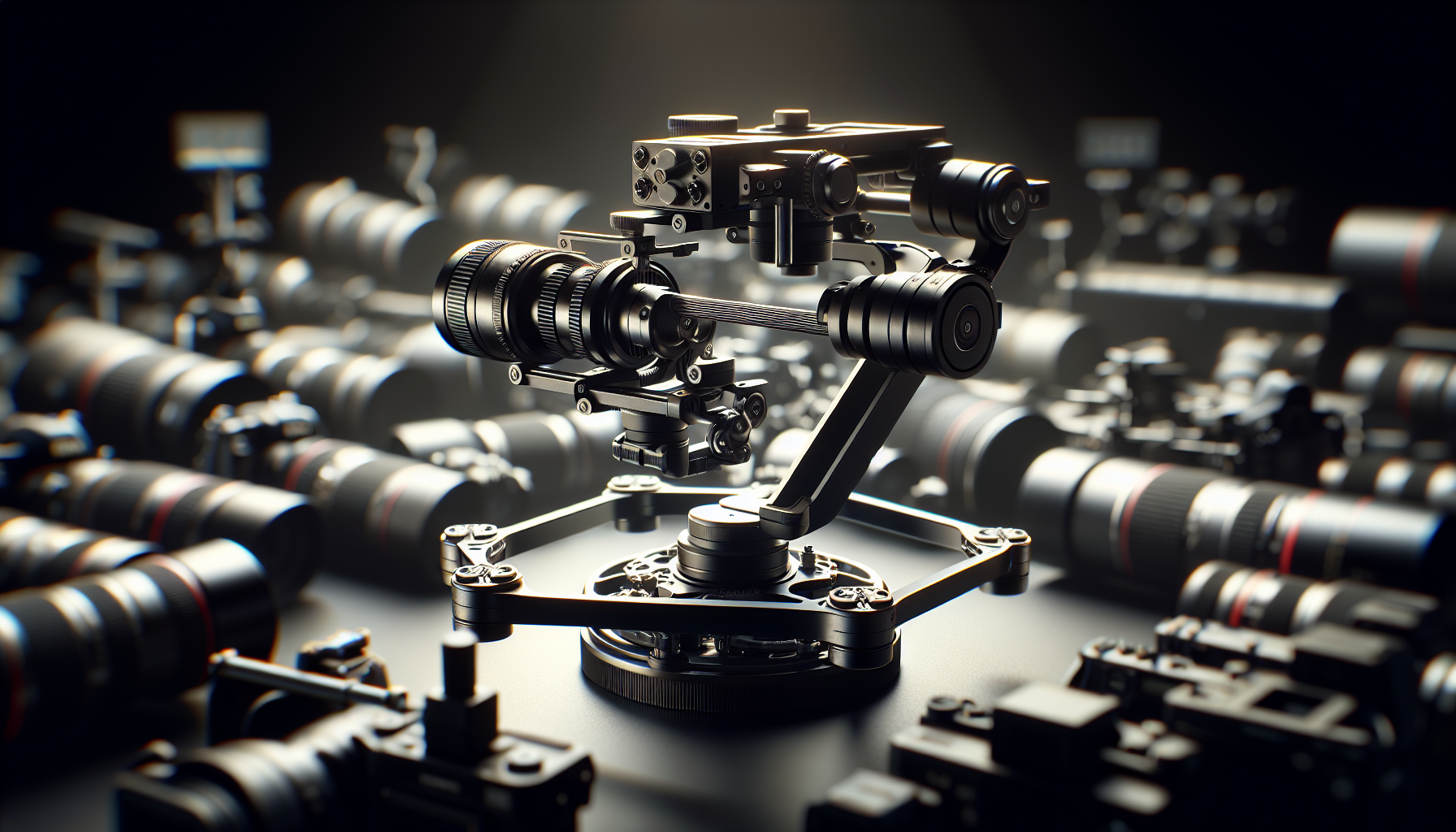
Diagnosing Gimbal Balancing Issues
It’s time to switch gears and put on our detective hats. Diagnosing a gimbal that isn’t leveling involves a series of steps that will systematically narrow down the problem.
Step 1: Check the Balance
Starting with the simplest of checks: ensure your camera is properly balanced on the gimbal. An unbalanced gimbal is akin to trying to walk a tightrope in the wind.
Steps to Balance Your Gimbal:
- Mount the Camera: Attach your camera and any accessory lens you plan to use.
- Horizontal Balance: Adjust your camera horizontally until it doesn’t tilt to either side.
- Vertical Balance: Do the same vertically. Your camera should remain still when you let go.
- Axial Balance: Check each axis individually (pitch, roll, yaw) to ensure balance.
Step 2: Tightening the Screws and Knobs
Are all your screws and knobs tightened snugly? Loose components can make a world of difference.
Checklist for Tightening:
- Start from the top and work your way down.
- Focus on the areas most affected by the load—typically where the camera mounts.
- Give each one a gentle twist to ensure they’re as they should be.
Step 3: Evaluate Electrical Components
If everything seems physically in place, it might be time to assess the electronic systems of your gimbal.
- Battery: Ensure it’s fully charged and properly installed.
- Wiring: Look for any visible damage or loose connections.
- Software/Firmware: Is your gimbal’s software up to date? Check for updates if not.
Step 4: Calibrate Your Gimbal
Most modern gimbals have a calibration feature, and using it might just save the day. This restores your gimbal to default settings, and with any luck, the problem might resolve itself.
How to Calibrate:
- Power up your gimbal.
- Access the calibration feature through the app or device settings.
- Follow instructions on the screen—usually involves placing the gimbal on a flat surface.
Troubleshooting Specific Issues
Sometimes gimbals behave unpredictably even after going through the given steps. Here are some solutions tailored for specific problems.
Sudden Imbalance During Use
Have you ever been happily shooting when, out of nowhere, your gimbal decides it’s had enough? This can be perplexing, sure, but it often boils down to overburdened motors or excessive tilts.
- Solution: Double-check load balance, reduce the weight if necessary, and ensure no sudden jerks occur during captures.
Drifting to One Side
Picture this: your shot is framed perfectly, and just as you press record, the gimbal begins to drift ever so slightly. This could be due to calibration issues or a persistent alignment problem.
- Solution: Recalibrate and ensure all drives are aligned per manufacturer specifications.
Overheating
When you’re knee-deep in a project, overheating is the last thing you want. Overheating commonly results from overuse or mechanical strain due to imbalance.
- Solution: Allow your gimbal to cool down, reduce the load, and make sure you’re operating under recommended conditions.
Strange Noises
Is your gimbal making odd noises that suggest it’s about to embark on a musical career? Strange sounds might indicate motor strain or imbalance.
- Solution: Review alignment, check motor health, and reduce loads.
Maintenance Tips to Prevent Future Problems
Understanding the diagnostics is half the battle; maintaining your gimbal to prevent future issues is just as crucial. Here are a few tips to keep your gimbal in tip-top shape.
Regularly Check and Rebalance
Make it a habit to check your setup before each use. It only takes a few minutes but can save you from hours of frustration.
- Balance before shoots
- Check component tightness annually or as needed
Keep It Clean
Dust and grime aren’t tech’s best friends. Regular cleaning can prevent mechanical issues and ensure optimal operation.
- Use a dry cloth for dusting
- Avoid excessive moisture
Stay Updated
Make sure your gimbal and its software are always up to date. Firmware updates can improve functionality and fix pesky bugs.
- Regularly check manufacturer sites for updates
When to Seek Professional Help
Even with all the love and care in the world, sometimes your gimbal may need a professional touch. When you’ve gone through all the steps and your gimbal still refuses to cooperate, calling in an expert might be your best bet.
Remember, diagnosing and fixing a gimbal can be akin to a fun mystery waiting to be solved. With patience and a bit of knowledge, you can tackle most balancing issues without too much trouble. Once resolved, get back to capturing those beautiful, steady shots, knowing you’ve truly earned them!
![Best Gimbal For DJI Mini 4 Pro In 2025 [Top Picks + Quick Deals]](https://droneaperture.com/wp-content/uploads/2025/06/best-gimbal-for-dji-mini-4-pro-in-2025-top-picks-quick-deals-1-300x171.png)
![Top 5 Drone Gimbals For Cinematic Footage Under $500 [2025 Tested]](https://droneaperture.com/wp-content/uploads/2025/06/top-5-drone-gimbals-for-cinematic-footage-under-500-2025-tested-300x171.png)
