Have you ever been out with your drone, ready to capture those epic aerial shots, only to be thrown off by an unexpected noise coming from the gimbal? I certainly have. It’s one of those moments that can transform a serene experience into a frustrating conundrum. You wonder if it’s just a minor issue or something that requires a full overhaul. In this friendly guide, we’ll explore the common reasons for a noisy drone gimbal and weigh the options between simply replacing the bearings or considering a full rebuild. Let’s embark on this exploratory journey together, figuring out the best course of action for maintaining a peaceful flying experience.
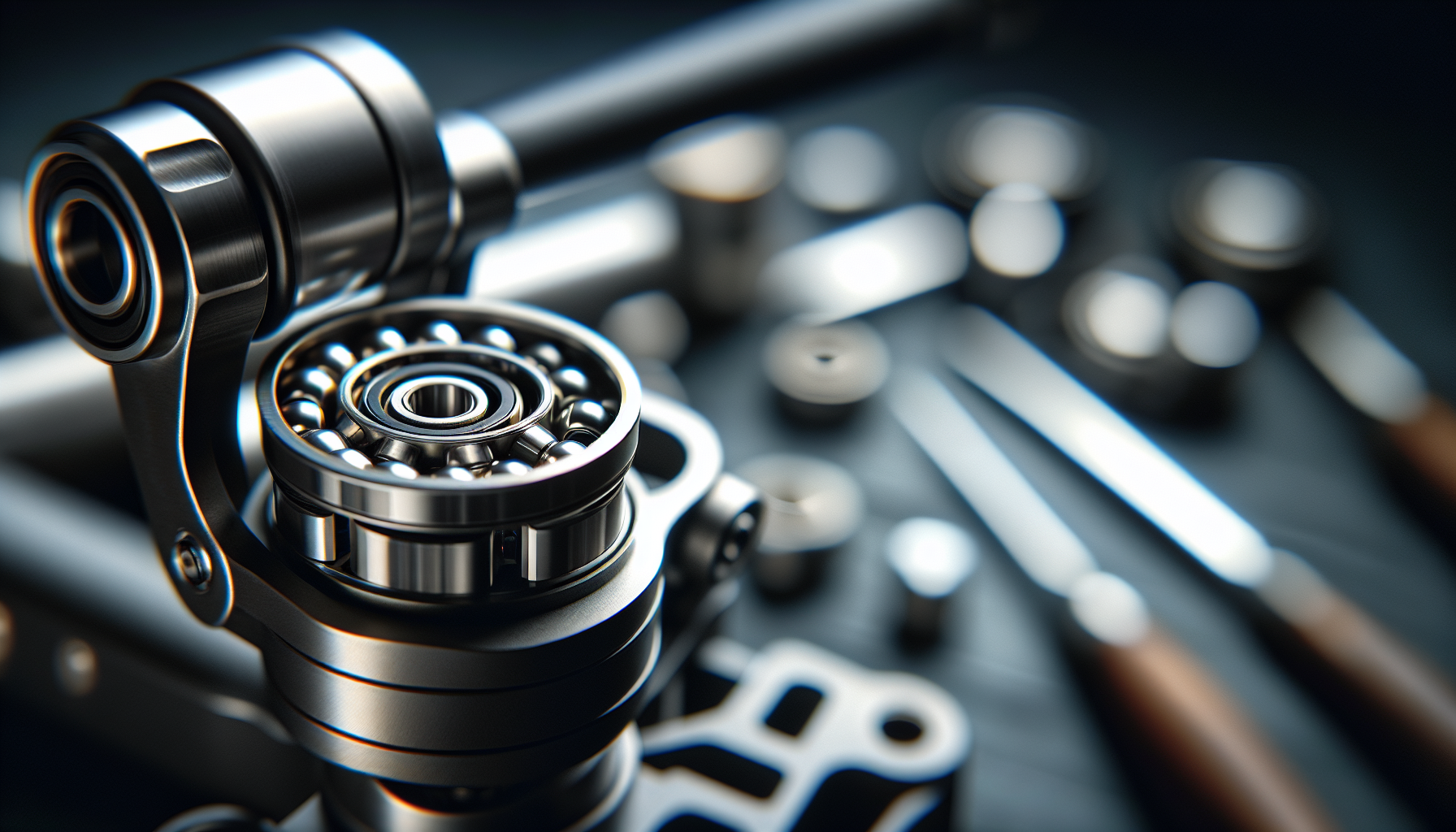
Understanding the Gimbal
At the heart of your drone’s smooth footage is the gimbal—a mechanism that keeps the camera stable while the drone moves through the sky. This indispensable component counters the jitters and jerks by stabilizing the camera with precision. But like any finely-tuned piece of technology, gimbals need proper maintenance and care. Over time, components within the gimbal can wear out, and when that happens, you might hear those unsettling noises.
What Causes a Noisy Gimbal?
Before jumping into solutions, it’s crucial to understand what might be causing the noise. A noisy gimbal can result from various issues, ranging from simple to complex.
- Bearing Wear: Bearings help in the smooth rotation of the gimbal. When they get worn out or dirty, they can produce grinding or squealing noises.
- Loose Parts: Screws or bolts that have loosened over time could cause rattling sounds.
- Motor Issues: Problems with the gimbal motors themselves might lead to unusual noises.
- Dirt and Debris: Accumulation of dust or grit may hinder the gimbal’s operation, leading to unwanted sounds.
Understanding the root cause will guide you toward the appropriate fix.
Bearings Vs. Full Rebuild: A Face-off
When your gimbal starts to sound like it’s auditioning for the role of “background noise” in a horror film, you have two primary options: Replace the bearings or opt for a complete rebuild.
Bearings Replacement: The Simple Fix
If the issue is with the bearings, replacing them is often the most straightforward solution. But what does this entail?
Pros of Bearings Replacement
- Cost-Effective: Generally, bearings are affordable parts.
- Time-Saving: Swapping out old bearings for new ones is typically quicker than a complete rebuild.
- Low Complexity: This fix doesn’t require extensive technical know-how.
Cons of Bearings Replacement
- Partial Solution: If other components are also worn out, replacing bearings might not resolve all the issues.
- Temporary Fix: Bearings might only solve the problem temporarily if underlying issues are not addressed.
Full Gimbal Rebuild: The Comprehensive Approach
A full rebuild involves dismantling the entire gimbal, inspecting each part, and replacing or repairing elements as necessary.
Pros of a Full Rebuild
- Thorough Solution: Addresses not just the bearings, but potential motor and alignment issues.
- Long-Term Benefits: Generally provides a more durable solution.
- Peace of Mind: Knowing that all components are in top condition provides reassurance.
Cons of a Full Rebuild
- Higher Cost: More components and labor-intensive.
- Increased Complexity: Requires more technical expertise or professional assistance.
- Time-Consuming: Takes longer than simply replacing bearings.
Let’s take a deeper look into each approach. Here’s a handy table to summarize the key differences:
| Aspect | Bearings Replacement | Full Rebuild |
|---|---|---|
| Cost | Low | High |
| Time Required | Short | Long |
| Complexity | Low | High |
| Longevity | Temporary | Long-term |
| Components Addressed | Bearings only | All potentially affected parts |
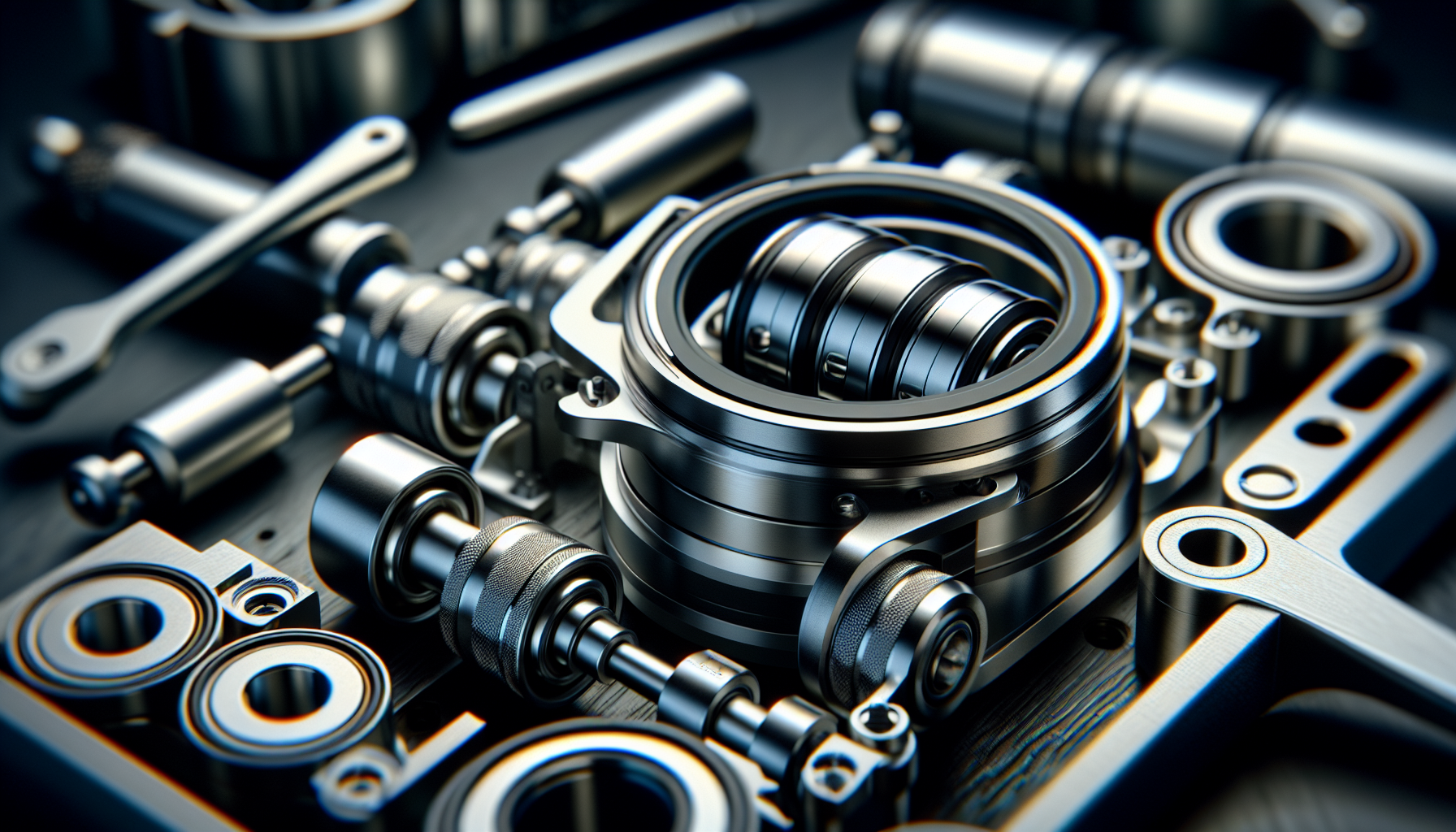
How to Decide Which Path to Take
The decision to replace bearings or go for a full rebuild depends on several factors, including the severity of the noise, your budget, and your technical skills.
Symptoms Indicating Bearings Issue
- Isolated Noise: If the noise is consistent with rotational movement.
- Squealing or Grinding: Common sounds associated with worn bearings.
- Only When Moving: If noise occurs only when the gimbal is rotating.
If these are the symptoms you encounter, replacing just the bearings might resolve your issue. However, if the gimbal noises are accompanied by other functional problems or inconsistencies, it may be smarter to consider a full rebuild.
Symptoms Suggesting a Full Rebuild
- Multiple Noises: Varied sounds indicating multiple sources of problems.
- Functionality Issues: If the gimbal isn’t stabilizing as it should.
- Visual Damage: Visible wear on parts beyond bearings.
Step-by-Step: Bearings Replacement
If you have decided to go the route of bearing replacement, here’s a friendly step-by-step guide to assist you:
- Gather Your Tools: You’ll need a precision screwdriver set, new bearings, and lubricant.
- Detach the Gimbal: Carefully remove the gimbal from your drone, being mindful of connections.
- Access Bearings: Open the gimbal housing to access the bearings.
- Remove Old Bearings: Gently extract the worn bearings using appropriate tools.
- Install New Bearings: Place new bearings in their respective slots, ensuring they are seated correctly.
- Apply Lubricant: Apply a suitable lubricant to ensure smooth movement.
- Reassemble: Carefully put everything back together, ensuring all connections are secure.
- Test Functionality: Once reassembled, power your drone on to test for any remaining noises.
Step-by-Step: Full Rebuild
Feeling adventurous or suspect the problem is more severe? Here’s how to tackle a full rebuild:
- Prepare Your Workspace: Lay out all tools including screwdrivers, replacement parts, and a lubricant.
- Disassemble the Gimbal: Remove the gimbal from the drone, and cautiously take it apart, noting each component’s location.
- Inspect Components: Examine all parts for wear, damage, or debris.
- Replace Necessary Parts: Change all faulty parts; this may include bearings, motors, or alignment systems.
- Clean Thoroughly: Remove all dirt and debris from each part and the gimbal housing.
- Reassemble with Care: Piece everything back together, ensuring correct alignment and secure fittings.
- Apply Lubricant: Don’t forget to lubricate moving components.
- Calibrate and Test: Once reassembled, perform a calibration test and ensure smooth, noise-free operation.
Cost Comparison: Bearings Vs. Full Rebuild
When considering your options, cost is an understandable concern. Here’s a more detailed comparison:
| Item | Bearings Replacement Cost | Full Rebuild Cost |
|---|---|---|
| Parts | $10 – $30 | $50 – $200+ |
| Labor (if outsourced) | $50 – $100 | $100 – $300+ |
| Total Estimated Cost | $60 – $130 | $150 – $500+ |
These estimates can vary widely based on your drone model and geographic location, but having a ballpark idea can offer better preparation.
Final Thoughts
The path you choose—whether it be replacing bearings or opting for a full rebuild—depends largely on your specific situation and needs. For some, a quick fix with a bearing replacement is perfectly adequate. For others, particularly those noticing more extensive issues, a complete rebuild might be the preferable route. Either way, taking action can help you maintain the serene and noise-free operation of your drone, allowing you to focus solely on capturing those stunning aerial vistas.
So next time if your drone’s gimbal starts to make an odd racket, don’t despair. With a little knowledge and effort, you’ll have it back in peak performance in no time, ready to take to the skies once more with its graceful glide intact. Perhaps above all, it’s about enjoying the process, learning a bit more about your drone, and equipping yourself with the power to tackle future challenges confidently.
![Best Gimbal For DJI Mini 4 Pro In 2025 [Top Picks + Quick Deals]](https://droneaperture.com/wp-content/uploads/2025/06/best-gimbal-for-dji-mini-4-pro-in-2025-top-picks-quick-deals-1-300x171.png)
![Top 5 Drone Gimbals For Cinematic Footage Under $500 [2025 Tested]](https://droneaperture.com/wp-content/uploads/2025/06/top-5-drone-gimbals-for-cinematic-footage-under-500-2025-tested-300x171.png)
